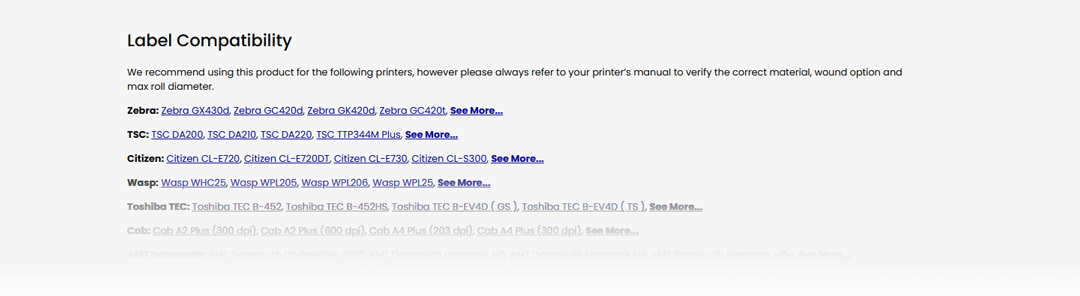At Flexi Labels, we realise how important it is to consider every little detail when ordering labels on a roll. We understand that you may find yourself asking lots of questions to ensure you have made the right selection.
In this article we have shared some of the key questions we get asked every day and how these might be answered.
Which core size should I purchase the roll on?
We offer four different core sizes (mm): 25.4mm, 38.1mm, 44.45mm & 76.2mm
If you are printing on the labels yourself, you need to ensure that the core size you are selecting is compatible with your printer.
This information can be found in your printer specifications, or you can call a member of the Flexi Labels team to find this information for you. Also, under each roll label product on our website, you can find some of the most popular printers that are compatible with the above rolls.
Which material do I choose?
There’s a wide variety of materials you can order your labels in. It may appear overwhelming at first, however, the selection is organised by type of material and printer compatibility.
If you intend on printing on the labels yourself, your choice of material must be compatible with your printer type e.g. direct thermal, laser etc. This will be stated in the description of each material. If only we are printing on them for you, you can select any of the material that best suits your application.
If you’re uncertain about your material selection, please find information on all the materials in the ‘i’ icon, which sits next to each material type. You can also call our support number to get advice from one of our team.
Should I select Inwound or Outwound?
For information about wound options, please refer to your printer manual or contact a member of our team for advice. Inwound and Outwound describes how we manufacture the rolls, and whether the labels or backing liner are on the outside of the roll.
Why does label orientation/ artwork orientation matter?
Label orientation is an important factor if you are having a design printed on your label. The artwork and label orientation need to match to ensure that your design fits the label width x height.
There are four different orientations; Lead In, Lead Out, Lead Left, Lead Right.
What is my overall roll diameter?
The overall roll diameter refers to the diameter of the whole label roll while it is still wrapped on the core. It is important to be aware of the maximum roll diameter your printer can take, which can be found in your printer manual. This is because our labels won’t be physically fit into the printer if you exceed the overall diameter. The more labels you add to the roll, the greater roll diameter.
On each product page on our website, as you type in your required quantities of rolls and labels, the price will automatically generate below, but so will the overall roll diameter. Please see the screenshot below, taken directly from our website, which will help you navigate this information.
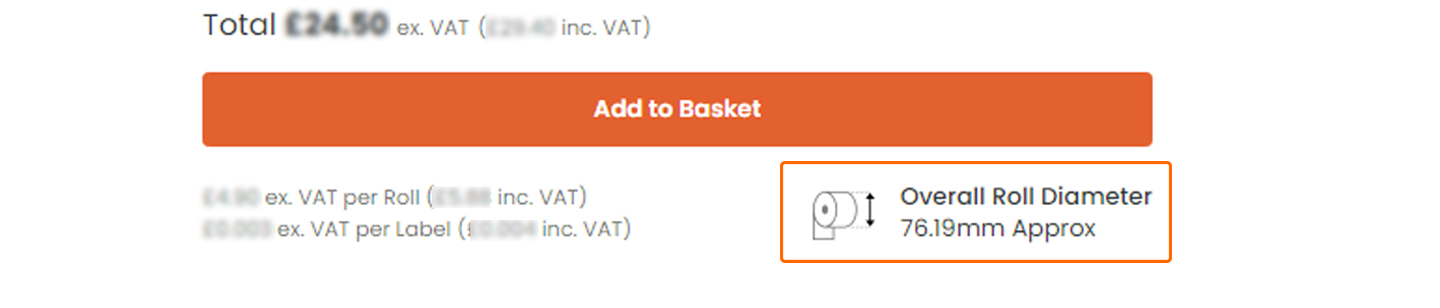
What is my media width/ print width?
The maximum media width refers to the max. width of the whole label, including the backing liner. The maximum area your printer can physically print. When choosing your label size, please keep both of these dimensions in mind. We recommend choosing a label which is a few millimetres smaller than the max. media width for best results.
This information can be found on the printer specifications in your printer manual.
How can I easily find labels that are compatible with my printer?
On the website, you can search for labels that are compatible with your printer by typing the model name into the search bar. Once selected, this will bring up a list of labels that we have already checked fit your printer specifications.
If you have any queries about ordering labels on a roll, please contact our support team for advice.